 Go back to list of posts
Go back to list of postsDigital Transformation Guide: Strategies & Tools for Success
Last modified: January 26, 2026
Imagine running a business where your team wastes less time on manual tasks, your customers enjoy smooth experiences, and your data helps you make smarter decisions every single day.
That’s the power of digital transformation.
Put simply, digital transformation is the process of using technology to make your business work better—from the inside out. It’s not about chasing the latest trends or adding flashy new tools just for the sake of it. It’s about using the right digital tools and strategies to improve how your company operates, collaborates, and serves customers.
Digital transformation is no longer optional. Clients expect faster service, more transparency, and data-driven insights. Teams need better ways to collaborate, especially in a world of remote and hybrid work. Markets are evolving quickly, and companies that can’t adapt risk falling behind.
But here’s the good news: you don’t have to figure this out alone. In this guide, you’ll learn directly from B2B professionals and leaders who have been through the transformation journey themselves. We’ve gathered their insights—what worked, what didn’t, and what they wish they had known when starting out.
Ready to future-proof your business? Let’s dive in.
What Does Digital Transformation Mean for Businesses Today?
Digital transformation might sound like a big, complicated term. But at its core, it’s really about one thing: making your business idea better by using digital tools.
For some companies, that means moving away from paper and spreadsheets and using cloud-based systems instead. For others, it means using automation to speed up repetitive tasks or using data to better understand their customers. The goal is always the same: to create a business that’s faster, smarter, and more connected.
As Nikita Sherbina, Co-Founder & CEO at AIScreen, explains:
“It’s not just about adopting tech—it’s about reengineering operations around automation, data visibility, and scalable customer experience.”
This kind of transformation is happening everywhere. Sales teams are using advanced CRMs to track leads and close deals faster. Marketing teams are using AI tools to create content and analyze results. Operations teams are automating workflows and using data dashboards to monitor performance in real time.
But here’s the key point: digital transformation is not about buying a bunch of fancy new tools. It’s also about helping teams build the right skills through platforms like Coursiv, which focus on practical AI education. It’s about finding the right tools and making sure they actually help your people work better and serve your customers more effectively.
Anna Ledford, Digital Marketing Director at Marketri, puts it well:
“It isn’t about hopping on the trend of an ‘AI race.’ It’s about equipping our team with the knowledge and skill to use these tools so that we can grow more efficiently and provide better services at the same time.”
Every business is different, so every digital transformation looks a little different too. What matters is that you start from your own goals, needs, and challenges—and then find the technology that can help you move forward.
The Key Drivers Behind Digital Transformation
Digital transformation is no longer a luxury—it's a necessity. In today's rapidly evolving business landscape, companies are compelled to adapt to stay competitive. Several key factors are driving this imperative shift:
1. Rising Customer Expectations
Modern B2B customers demand seamless, personalized experiences akin to those in the B2C realm. A study by PwC found that 32% of customers would stop doing business with a brand they loved after just one bad experience.
Eugene Leow, Director at Marketing Agency Singapore, underscores this shift:
“Client expectations. More of them wanted transparency, speed, and data-backed strategy — and we needed systems that could keep up.”
To meet these expectations, businesses are leveraging CRM platforms and marketing automation tools to deliver personalized, efficient experiences at scale.
2. Need for Greater Efficiency
In a competitive environment, efficiency is paramount. Digital transformation enables companies to streamline operations, reduce manual tasks, and make data-driven decisions. According to Deloitte, organizations are investing an average of 7.5% of their revenue in digital transformation initiatives, with the majority allocated to IT and business functions like marketing and sales.
Nikita Sherbina from AIScreen shares:
“We had to rethink both tools and workflows to deliver 24/7 customer support and personalized user experiences at scale.”
3. The Shift to Remote and Hybrid Work
The COVID-19 pandemic accelerated the adoption of remote work, making digital collaboration tools essential. A report by DOIT Software indicates that 55% of employees in the U.S. prefer to work remotely at least three days a week.
Aamir Qutub, CEO of Enterprise Monkey, explains:
“The rise of remote work demanded real-time collaboration. We adopted tools like ClickUp for project management and Make.com for automation.”
4. Scalability and Growth
As businesses grow, manual processes become bottlenecks. Digital transformation provides scalable solutions that support growth without proportional increases in headcount. The global digital transformation market was valued at $911.2 billion in 2024 and is projected to reach $3.9 trillion by 2027.
Geoff Tucker, Founder of DataOps Group, highlights this:
“Companies hit a wall where manual processes and disconnected systems simply can’t support growth. They need systems that can scale without proportional headcount increases.”
5. Competitive Advantage
Digital transformation offers a significant competitive edge. Companies that embrace digital strategies are seeing tangible benefits. A Gartner survey found that 51% of CEOs report that digital transformation improvements have boosted revenue for their companies.
Raviraj Hegde from Donorbox notes:
“We serve nonprofits globally. Their requirements changed quickly, particularly around the pandemic. We had to reimagine our entire user journey and invest in tools that supported that change.”
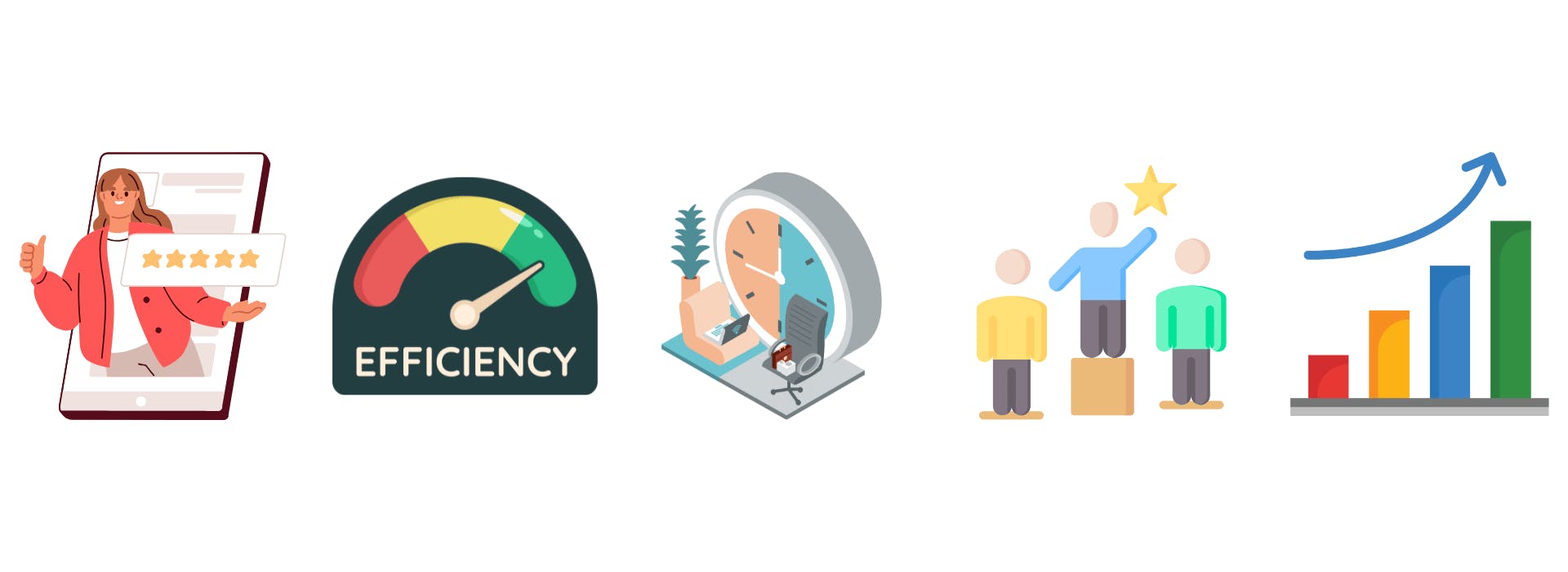
Digital Transformation Strategies That Work
Now that we know why businesses are investing in digital transformation, the next big question is:
How do you do it right?
It’s easy to get excited about new tools or trends. But successful digital transformation is about more than just buying software. It’s about having the right strategies—clear thinking, good planning, and the ability to adapt.
Here are five proven strategies that B2B leaders are using to make their digital transformation efforts succeed:
1. Start with Your Business Goals, Not Just the Tools
One of the biggest mistakes companies make is chasing shiny new tools without first understanding what they really need to achieve.
Anna Ledford, Digital Marketing Director at Marketri, offers great advice:
“Start with a clear understanding of what’s slowing you down or preventing growth. From there, look for tools that solve specific problems and can grow with you.”
Before choosing any tool, ask yourself:
- What are the biggest pain points in our current processes?
- What outcomes do we want to achieve (ex: faster customer onboarding, better lead tracking, more transparency)?
- How will we measure success?
This goal-first approach ensures that every digital investment is aligned with your real business needs.
2. Build a Culture That Supports Change
Digital transformation isn’t just about changing tools—it’s about changing how your company works.
That means preparing your team to embrace new ways of thinking and working.
Aamir Qutub, CEO of Enterprise Monkey, puts it perfectly:
“Focus on culture before tools, pilot before you scale, and always align tech with strategy—not the other way around.”
How do you foster this culture?
- Communicate clearly why change is happening and how it will help everyone.
- Involve employees in tool selection and process redesign.
- Provide ongoing training and support.
- Celebrate wins and progress.
When people feel involved and supported, they’re much more likely to adopt new tools and workflows.
3. Pilot, Learn, Then Scale
Rolling out a major new system all at once can be risky. A better strategy is to start small—run a pilot project first.
Angel from Wanderlust Portraits explains their approach:
“Start with a clear pain point, avoid over-engineering, and always pilot before full rollout. In our case, a phased approach meant fewer surprises, higher buy-in, and far less disruption.”
Pilots allow you to:
- Test whether the new solution works as intended.
- Identify and address technical or workflow issues.
- Gather feedback from users.
- Build internal advocates who can help champion the change when it’s rolled out more widely.
4. Create an Integrated Tech Ecosystem
Digital transformation isn’t about having lots of tools—it’s about having the right set of tools that work well together.
Geoff Tucker, Founder of DataOps Group, stresses this point:
“The key isn’t the individual tools—it’s creating an integrated ecosystem where data flows seamlessly and processes trigger automatically.”
When tools are siloed (meaning they don’t “talk” to each other), it creates friction and inefficiency.
When tools are well-integrated, you gain powerful benefits:
- A single source of truth for customer data.
- Automated workflows that save time.
- Better insights across marketing, sales, and service.
Some common integration platforms include Zapier, Make.com, and built-in integrations in systems like HubSpot.
5. Don’t Forget the Human Side of Transformation
Technology is important—but it’s your people who will ultimately make digital transformation succeed or fail.
Eugene Leow from Marketing Agency Singapore offers this advice:
“Don’t chase tools, chase outcomes. Define the bottlenecks first, then build your stack to solve those. And remember: transformation isn’t a one-time move. It’s a continuous culture of improvement.”
Geoff Tucker adds:
“The biggest challenge is always change management, not technology. Successful implementation requires extensive training, clear documentation, and cultural buy-in from day one.”
Practical tips:
- Provide plenty of training, tailored to different teams and roles.
- Appoint champions or power users who can mentor others.
- Create simple, clear documentation that people can reference.
- Encourage feedback and make adjustments based on real-world use.
The Most Impactful Digital Transformation Tools
Once you’ve got a strategy and goals in place, the next big question is:
Which tools actually make a difference?
There are countless digital tools out there, and it’s easy to feel overwhelmed. To make this practical, here’s a look at some of the most impactful tools being used by B2B companies today—based on real-world insights from business leaders who’ve led digital transformation efforts.
1. Customer Relationship Management (CRM) Tools
CRM systems are often at the heart of digital transformation because they help companies manage relationships with prospects and customers more effectively.
HubSpot is a popular choice among the leaders we spoke to.
Geoff Tucker, Founder of DataOps Group, says:
“HubSpot has been the most transformative platform for my clients—not just as a CRM, but as the single source of truth that connects marketing, sales, service, and operations.”
Other tools mentioned:
- Salesforce
- Zoho CRM

2. Project and Team Collaboration Tools
With the rise of remote and hybrid work, project management and collaboration tools have become essential.
Aamir Qutub, CEO of Enterprise Monkey, shares:
“We adopted tools like ClickUp for project management and Make.com for automation.”
Other tools mentioned:
- Monday.com — flexible project tracking
- Notion — knowledge management and collaboration
- Trello and Asana — simple, visual task tracking
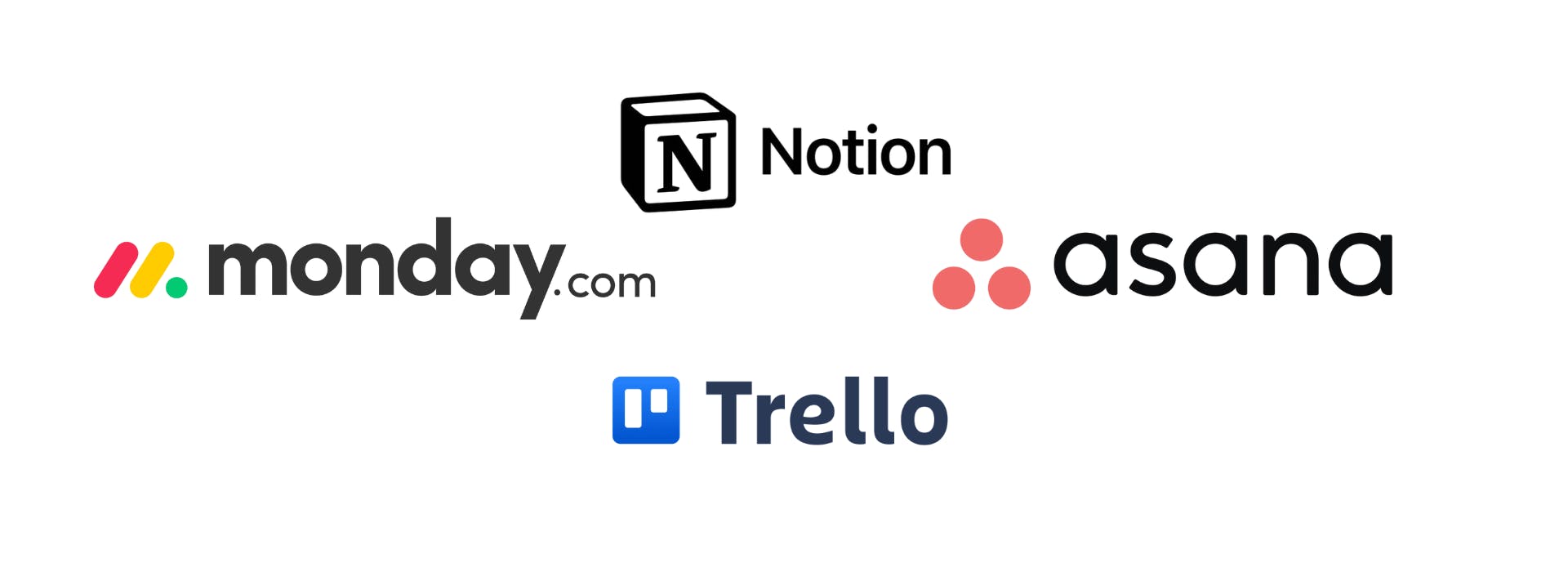
3. Automation Platforms
Automation is one of the biggest enablers of efficiency and scalability in digital transformation.
Nikita Sherbina from AIScreen highlights:
“We evaluated tools based on integration flexibility, time-to-value, and whether they aligned with our async, remote-first team culture. Zapier and Mixpanel made a huge impact.”
Top tools mentioned:
- Zapier — connects thousands of apps to automate workflows
- Make.com — advanced, customizable automation
- HubSpot’s built-in automation features

4. Analytics and Business Intelligence Tools
Data is at the heart of good decision-making in modern businesses. The right analytics tools help companies turn raw data into actionable insights.
Raviraj Hegde from Donorbox explains:
“From an analytics perspective, we integrated Looker Studio to create dashboards in real-time that bridged product, marketing, and revenue metrics.”
Other tools mentioned:
- Mixpanel — product analytics
- Google Looker Studio — customizable dashboards
- Tableau, Power BI — advanced business intelligence

5. AI and Content Creation Tools
As AI continues to evolve, many companies are exploring how it can support marketing and customer engagement.
Anna Ledford from Marketri shares:
“We’ve integrated LLMs like ChatGPT, Perplexity, and Gemini to help as a creative partner in content creation.”
Other tools mentioned:
- Jasper — AI writing assistant
- Grammarly — writing improvement and consistency
- Fathom — AI meeting summarization

6. Specialized Tools for Unique Business Needs
Some businesses use very industry-specific tools to support their transformation:
Angel, Founder of Wanderlust Portraits:
“Adopting a robust CRM (we use HoneyBook) and automating our scheduling through platforms like Calendly were absolute game-changers.”
Dionne Ricafort, Marketing Manager at CSO Yemen:
“Airtable for project and donor management, Notion for internal documentation, and Mailchimp for segmented communication helped us track impact in real time and respond faster.”
Managing large volumes of claims data presents a unique challenge for organizations in insurance, warranty, and related fields. With rising expectations for speed and accuracy, many teams are turning to dedicated claims management platforms to improve efficiency. According to Ilda Cairns, Vice President at VCA Claims Management Software, “The ability to handle claims effectively depends on tools that streamline communication and reduce repetitive tasks.” Platforms like these are increasingly used to help teams stay consistent, respond faster, and reduce the risk of error across complex workflows.
How to Select and Implement the Right Tools
By now, you’ve seen how many different tools and platforms can play a role in digital transformation.
But how do you choose the right ones for your business — and how do you ensure they actually get used?
This is where many companies stumble. It’s easy to fall into “shiny object syndrome,” chasing the latest trend without considering whether it fits your workflows or culture.
Here’s a simple, practical process — backed by advice from B2B leaders — to help you select and implement digital tools effectively.
1. Start with a Clear Problem or Opportunity
The first step is not to go shopping for tools — it’s to identify where your biggest pain points or growth opportunities lie.
Anna Ledford from Marketri, explains:
“We always start by identifying the problem. If we’re experiencing friction, like missed handoffs, unclear data, or inefficient workflows, we step back and look for tools that address those issues directly.”
Questions to ask:
- What’s slowing us down?
- Where are we losing customers or leads?
- What processes are frustrating for our team?
- Where can we gain the most efficiency or impact?
By starting here, you ensure that any tool you choose will be aligned with real business needs.
2. Prioritize Ease of Use and Integration
One common mistake is choosing complex tools that look impressive, but are difficult for your team to adopt.
Anna Ledford again offers this great reminder:
“Ease of use is critical. If a platform isn’t intuitive, it won’t get adopted.”
Geoff Tucker, Founder of DataOps Group, adds:
“Resist the temptation to customize everything immediately — master the standard functionality first, then optimize.”
Checklist for evaluating tools:
✅ Is the tool intuitive and easy to learn?
✅ Does it integrate well with our existing systems?
✅ Will it grow with us as we scale?
✅ Does it fit our team’s way of working (remote, async, cross-functional)?
✅ Is there good vendor support and documentation?
Don’t underestimate the power of good integration. A well-connected stack saves enormous amounts of time and reduces friction across your business.
3. Run a Pilot Before Full Rollout
Before rolling out a new tool company-wide, test it with a smaller group or in a controlled way.
Angel from Wanderlust Portraits shares:
“We ran pilot periods and provided short video walkthroughs to get everyone up to speed, which eased the transition and surfaced hidden snags early.”
A pilot can last anywhere from a few weeks to a couple of months, depending on the tool and the complexity of your processes.
4. Invest in Training and Support
Digital transformation is as much about people as it is about technology.
Your team needs to understand not only how to use new tools, but also why they matter — and how they fit into their daily work.
Geoff Tucker says:
“The biggest challenge is always change management, not technology. Successful implementation requires extensive training, clear documentation, and cultural buy-in from day one.”
Remember: the best tools in the world won’t deliver value if no one uses them. Training and adoption are where many digital transformation efforts win or fail.
5. Monitor, Learn, and Adjust
Finally, digital transformation is never a “set it and forget it” project. It’s an ongoing process of learning and improvement.
Eugene Leow reminds us:
“Transformation isn’t a one-time move. It’s a continuous culture of improvement.”
The most successful B2B companies treat digital transformation as a living process, constantly evolving to meet new challenges and opportunities.
Lessons Learned & Advice for Companies Starting Out
If you’re just beginning your digital transformation journey, it can feel overwhelming.
Where do you start? How do you avoid wasting time and money? How do you get your team on board?
Thankfully, many B2B professionals have been through this process—and they’ve shared valuable lessons that can help you get started on the right foot.
Here’s their best advice:
1. Don’t Try to Do Everything at Once
One of the most common pitfalls is trying to transform everything at the same time.
Raviraj Hegde from Donorbox says:
“Don’t attempt to digitize everything simultaneously. Focus first on the issues holding you back the most—lead tracking, internal communication, or report delays, as examples. Get those done first.”
Start small. Solve one key problem at a time. Build momentum. Success in one area will build confidence and support for further transformation.
2. Involve Your Team Early and Often
Many companies make the mistake of treating digital transformation as a top-down IT project. But your people are the ones who will actually use the tools every day—so it’s critical to involve them from the start.
Dionne Jayne Ricafort from CSO Yemen shares:
“Get your team to buy in early by showing how tools will make their work easier and more impactful.”
Shamil Shamilov from Dnovo Group echoes this:
“Start lean, avoid shiny tool syndrome, and make training part of your onboarding culture.”
When your team feels ownership of the process, they’ll be much more engaged—and adoption rates will be much higher.
3. Don’t Chase Shiny Tools—Solve Real Problems
It’s easy to get distracted by the latest buzzwords (AI, blockchain, metaverse...) or the newest flashy apps.
Nikita Sherbina from AIScreen advises:
“Don’t chase shiny tools. Start with your biggest friction points, and align tool choices with real-world workflows. Avoid over-engineering; focus on adoption and impact.”
Deepak Shukla from Pearl Lemon adds:
“Establish a well-defined goal for your objectives. The beginning of your transformation should center on tools that address current issues while offering future growth capabilities.”
In other words: start with your business needs—not with the technology. The right tools are the ones that actually make your team’s work easier and your customers’ experience better.
4. Treat Digital Transformation as a Cultural Shift, Not Just a Tech Project
Technology alone doesn’t transform a business—people do.
That’s why successful digital transformation is as much about culture as it is about tools.
Geoff Tucker emphasizes:
“Most importantly, treat digital transformation as a cultural initiative, not a technical project. Success depends more on user adoption than feature sophistication.”
Aamir Qutub agrees:
“It’s about creating an organization that’s agile, data-driven, and customer-obsessed.”
When transformation becomes part of your culture, it will sustain itself and continue to evolve over time.
5. Keep Learning—Transformation Is Ongoing
Finally, remember that digital transformation is never “finished.”
The tools, the market, and your customers’ expectations will keep changing. The most successful companies stay flexible and keep learning.
Eugene Leow reminds us:
“Transformation isn’t a one-time move. It’s a continuous culture of improvement.”
If you treat digital transformation as a journey—not a destination—you’ll be well positioned to thrive in an ever-changing business environment.
Conclusion
Digital transformation can sound like a big, intimidating project. But as you’ve seen from the real-world advice shared in this guide, it’s really about something simple:
using technology to help your business work better — for your team, and for your customers.
The most successful companies don’t chase the latest tools or try to digitize everything overnight. You don’t have to do everything at once. You don’t have to get it perfect from day one.
The important thing is to start — and to keep moving forward.
As Geoff Tucker wisely put it:
“Treat digital transformation as a cultural initiative, not a technical project. Success depends more on user adoption than feature sophistication.”
And remember: you’re not alone on this journey.
Many businesses are facing the same challenges — and as this guide has shown, there’s a growing community of B2B leaders who are eager to share what they’ve learned.



