 Go back to list of posts
Go back to list of postsHow to Validate a Business Idea: Steps to Know If Your Startup Will Work
Last modified: December 15, 2025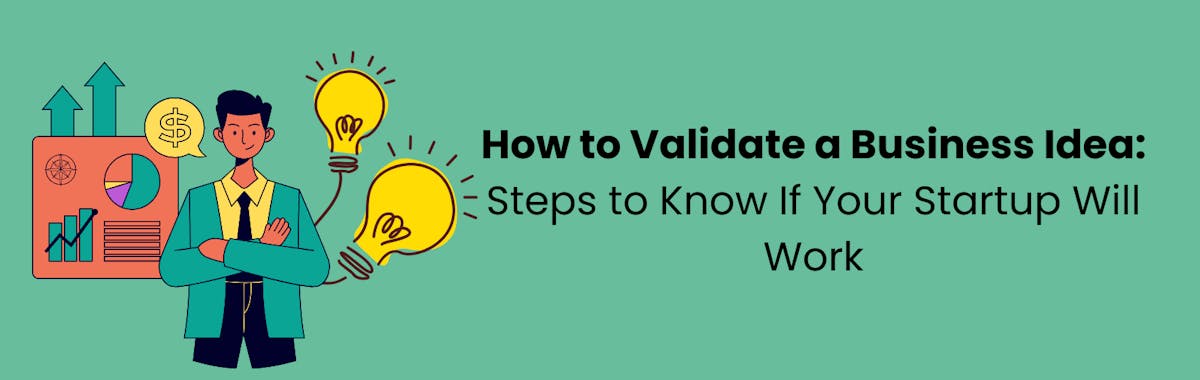
Every successful business starts with an idea—but not every idea turns into a successful business. In fact, 90% of startups fail, and one of the biggest reasons is building something nobody wants. That’s why learning how to validate a business idea is one of the most important steps before launching your product or service.
In this guide, I’ll walk you through a proven, expert-backed framework on how to validate a business idea using practical steps, real-world examples, and tools that reduce guesswork and increase your chances of success.
What Does It Mean to Validate a Business Idea?
Understanding how to validate a business idea means gathering evidence—before building or scaling—that your product solves a real problem for a real audience, and that people are willing to pay for it. It’s how you move from assumptions to facts.
You’re not just asking “Is this a good idea?” You’re testing, “Will people actually buy this?”
This process includes:
- Talking to your target market.
- Testing value propositions.
- Building prototypes or MVPs.
- Tracking interest and intent to pay.
If you're serious about launching, knowing how to validate a business idea will be the most important pre-launch step you take.
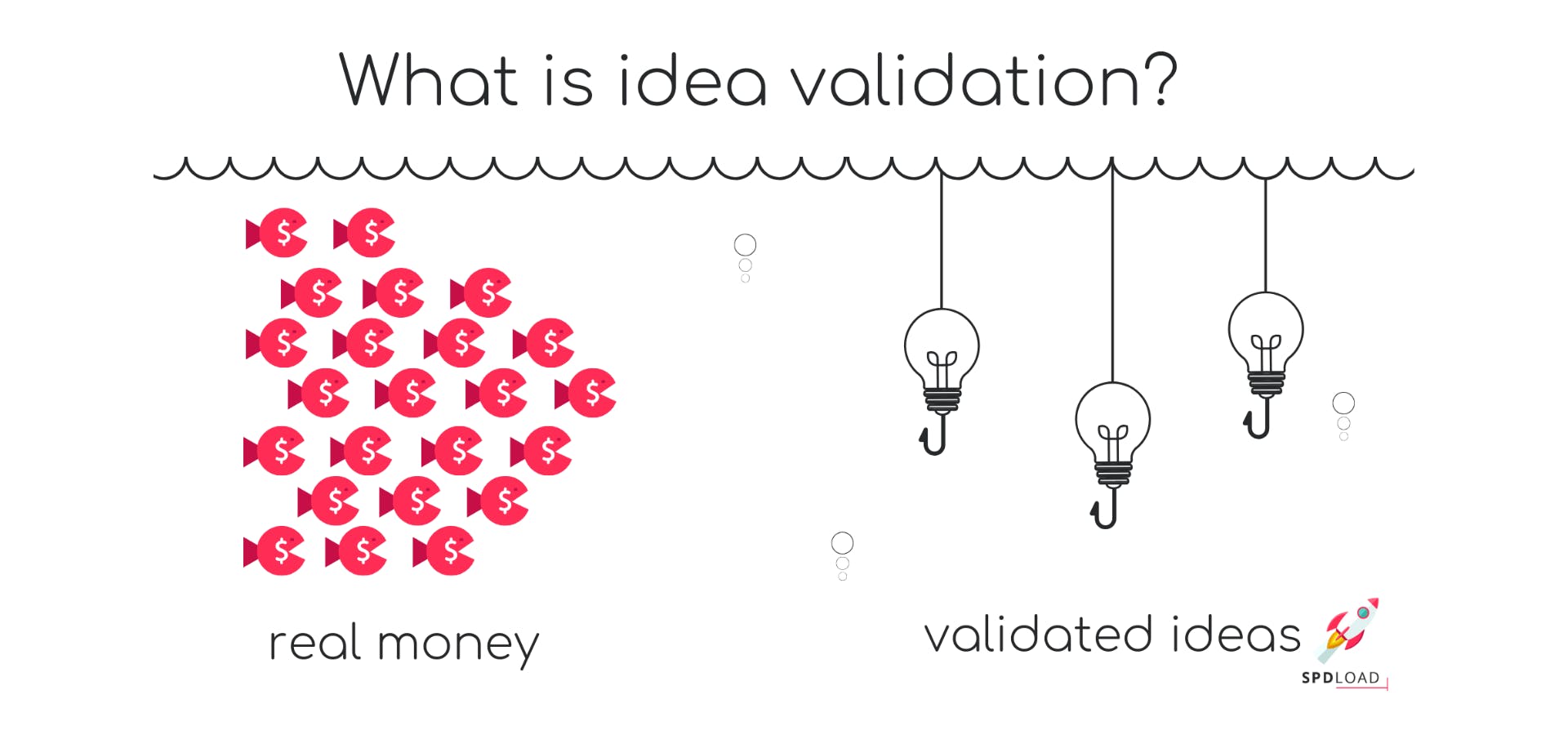
Why Startup Ideas Fail Without Validation
Many first-time founders fall in love with their idea—but the market may not share the same feeling. Validation helps you:
- Save time and money by avoiding dead ends.
- Get real insights from real users.
- Adjust and pivot based on evidence.
Some of the most common failure points include:
- Solving a problem that doesn’t exist.
- Targeting the wrong market.
- Overbuilding features before getting feedback.
Without learning how to validate a business idea, you risk building something that no one actually wants.
"We once tried building a digital coupon platform that sounded great on paper but failed completely. Why? Because no one cared enough to switch." – Alec Loeb, EcoATM
Step-by-Step: How to Validate a Business Idea
Let’s dive into the actionable steps that any entrepreneur can take to validate an idea before launch. Each one is key if you want to know how to validate a business idea effectively.
Step 1: Identify the Problem You’re Solving
Start by defining the specific pain point your idea addresses. Ask yourself:
- What is the problem?
- Who experiences it?
- How often?
- What are they using to solve it today?
"Start with the problem, not the product. I always ask: Is this a painful problem for a specific group of people? One they’d pay to solve?" – Ed Deason, Business Coach
"The first action I always take is to ask myself: 'What’s the problem(s) I’m solving? Who am I solving it for?'" – Phil Portman, CEO, Textdrip
"We start by looking through user-generated content—comments, reviews, discussions—to see if the need already exists publicly." – Oleg Donets, Real Estate Bees

Step 2: Define Your Target Customer
You can’t learn how to validate a business idea without understanding who it’s for. Build detailed buyer personas:
- Demographics: age, role, income, education.
- Psychographics: goals, pain points, behaviors.
- Context: industry, decision-making power, tech savviness.
"I talk directly with clients and ask what’s keeping them up at night. Real needs, real validation." – Alexei Morgado, CEO, Lexawise

Step 3: Talk to Potential Customers
One of the most powerful ways to learn how to validate a business idea is through conversation. Conduct interviews with at least 10–15 people in your target audience.
Ask open-ended, problem-focused questions:
- "Walk me through the last time you experienced [problem]."
- "What solutions have you tried?"
- "How much time or money does this cost you today?"
"I always talk to people. If your idea doesn’t immediately spark interest or solve a problem people actually care about, then you’re building in a vacuum." – Kristina Barron
"If the only people excited about your idea are your co-founders and not real customers, that’s a red flag." – Mitchell Cookson, AI Tools Inc.
Step 4: Analyze the Competition
Understanding the competitive landscape helps validate if there's market demand—and if you can differentiate.
Research:
- Who your competitors are.
- Their positioning, pricing, and features.
- Gaps in the market they’re not addressing.
"We explored a universal CRM integrator, but users stuck with niche tools. That insight led us to pivot." – Alex Kratko, CEO, Snov.io
Step 5: Build a Minimum Viable Product (MVP)
A core part of how to validate a business idea is building a simplified MVP that solves the primary user problem. If you’re not a technical founder, partnering with a software development company for startups can help you design, prototype, and test your product faster.
Types of MVPs:
- Landing Page with sign-up CTA.
- Explainer Video demonstrating the value.
- No-Code Mockup using Webflow or Figma.
"We built a realistic-looking sales funnel in Figma and asked for credit card info. That was our proof of demand." – Oleg Donets
"We ran quick MVP tests on Notion and Typeform—watching users avoid or engage was the real data we needed." – Mitchell Cookson
Step 6: Test Willingness to Pay
Knowing how to validate a business idea means distinguishing between interest and purchase intent.
Methods:
- Pre-orders
- Paid pilot programs
- Price testing surveys
"Real validation is when someone gives you money—not when they say 'great idea' on a survey." – Sheraz Ali, HARO Agency
"We charged $10/month for a hacked-together Chrome extension. That showed real demand before building anything big." – Alex Kratko
"I message ideal customers and pitch the concept directly—if I don’t see excitement, I rework the idea." – Phil Portman
Step 7: Iterate or Pivot Based on Feedback
No guide on how to validate a business idea would be complete without this final step: act on what you learn.
Adjust:
- Messaging
- Target customer
- Core features
"A founder I coached offered a service that seemed scalable, but clients already had workarounds. We pivoted to audits—and she hit £10K in one month." – Ed Deason
"We thought people wanted another AI tool directory—but they wanted workflow-specific guidance. That pivot changed everything." – Mitchell Cookson
Real-World Examples - How to validate a business idea
Dropbox’s Validation Hack
Dropbox's validation story is one of the most cited examples of how to validate a business idea quickly and efficiently. Before building a full product, founder Drew Houston created a simple three-minute explainer video that demonstrated how Dropbox would work. The goal was to test if users understood and valued the concept of seamless file syncing across devices.
The result? Overnight, their beta waiting list grew from 5,000 to 75,000 users. They didn’t spend months building infrastructure—instead, they tested for desirability first. The video clarified the value proposition in a visual, user-centric way, and the overwhelming response provided the traction needed to secure investment and move forward confidently.
This method validated the idea's core hypothesis: people wanted a simple, reliable way to store and share files across devices.
Airbnb’s Scrappy Launch
Airbnb’s founders, Brian Chesky and Joe Gebbia, also demonstrated how to validate a business idea with minimal resources. In 2007, they couldn’t afford their San Francisco rent, so they decided to rent out air mattresses in their apartment to conference attendees. They quickly built a basic landing page—called "Air Bed & Breakfast"—and offered lodging and breakfast to visitors.
They had three paying guests. It wasn't scalable yet, but it proved there was demand for alternative, short-term lodging from people attending events or visiting cities with sold-out hotels.
More importantly, it provided real-world insights: how to communicate trust, what hosts and guests needed, and the kind of experience users expected. They took photos of listings themselves, created profiles for hosts, and continually tested and iterated. This direct involvement with customers helped them refine the idea until it evolved into the Airbnb we know today.
Tools and Resources from Y Combinator for Idea Validation
If you're looking for startup-proven tools and frameworks to validate your business idea, Y Combinator (YC) offers excellent free resources that can guide early-stage founders through validation and iteration while helping you build alignment across your team and strengthen your company culture.
1. Startup School by Y Combinator
Startup School is YC’s free online course for founders. It includes modules specifically on idea validation, building MVPs, and talking to customers. This platform also offers a real-time dashboard where you can track progress, set goals, and connect with fellow founders.
2. YC Idea Validation Worksheet
YC’s idea validation worksheet is a practical guide to evaluate:
- How urgent and painful the problem is
- Who the early adopters are
- Whether your solution actually solves the problem better than existing options
3. Paul Graham’s Essays
Paul Graham, YC co-founder, has written extensively on startup idea validation. In "How to Get Startup Ideas", he argues that the best ideas are often born from founders' own needs or pain points—an insight that aligns perfectly with bottom-up validation.
4. The "Make Something People Want" Philosophy
This YC motto underlines the importance of idea validation. If users aren't genuinely interested or willing to pay, it doesn't matter how well-executed your product is.
Other helpful resources:
- YC’s Request for Startups – to find gaps and validated problem spaces
- Launch YC – a showcase platform to see how other startups are positioning MVPs and early traction
Using these YC tools, you can test your startup idea systematically and cheaply while gaining feedback from seasoned startup mentors and a global community of founders.
Both Dropbox and Airbnb proved that you don't need a polished product to start—you need proof that real people care enough to use, share, or pay.
Recommended Tools for Startup Idea Validation
- Zoom and Loom for interviews
- Typeform for surveys
- Carrd for landing pages
- Hotjar for behavior tracking
Use these to streamline your process and learn how to validate a business idea with minimal investment.
Common Mistakes to Avoid
- Relying on compliments instead of action
- Ignoring payment validation
- Building without testing
- Depending only on internal enthusiasm
"If the only people excited about your idea are inside your team, stop and rethink it." – Mitchell Cookson
"Never rely on people saying they’ll use it—look for when they actually use or pay for it." – Carla Niña Pornelos, Wardnasse
How to Validate a Business Idea Using Behavioral Data
One of the most effective and underutilized techniques in idea validation is behavioral data analysis. While surveys and interviews provide useful feedback, observing how potential customers behave offers deeper and more reliable insights.
Track Real Engagement
Tools like Google Analytics, Hotjar, and Mixpanel allow you to measure actions such as:
- Time spent on landing pages
- Button click-through rates
- Scroll depth and drop-off points
These indicators reveal how users interact with your MVP or prototype, helping you understand which features attract or repel interest. Behavioral data bridges the gap between what users say and what they actually do—a critical distinction in validation.
A/B Testing to Optimize Messaging
You can also A/B test:
- Headlines
- Calls-to-action (CTAs)
- Pricing options
- Product names
This helps refine your go-to-market strategy before launching at scale. As Harvard Business Review highlights, data-driven experiments can significantly reduce risk in product development (source).
Real-World Insight:
"We sent traffic to three different versions of our landing page using Facebook ads. One headline tripled the click-through rate—proof that messaging matters even at the idea stage." – Kevin Heimlich, The Ad Firm
Tracking behavior is how successful startups validate continuously—not just once. It transforms your business idea from a hunch into a high-confidence opportunity.
FAQs About Validating a Business Idea
Q: How long does it take to validate a business idea?
A: 2–6 weeks is typical. That’s enough time to know if you’re on the right path.
Q: Can I validate without building a full product?
A: Yes! Learning how to validate a business idea involves low-tech tools and strong conversations.
Q: How much should I spend validating?
A: Most experts recommend under $2,000. It’s about traction, not tech.
Q: What if I’m not getting interest from users?
A: That’s your signal. Pivot early—don’t waste time building something the market doesn’t want.
Final Thoughts: How to Validate a Business Idea and Build Smarter
Learning how to validate a business idea is not just a nice-to-have—it’s the foundation for launching something people truly want. If you skip this step, you risk building blindly. But when done well, validation becomes your startup's unfair advantage.
Start with real users. Look for real behavior. Validate through data.
"I tell founders: You don’t need expensive tools. You need time with users and the discipline to walk away when the signal is weak." – Alec Loeb
And remember: You don’t need to be perfect. You just need to be sure.



