 Volver a la lista de publicaciones
Volver a la lista de publicacionesTips & Tools for Saving Contact Information When in Expo or Networking Event
April 9, 2025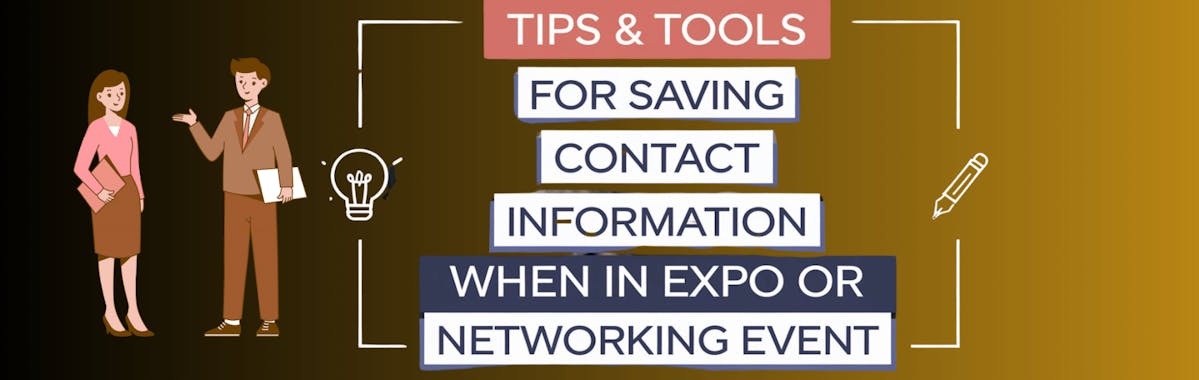
Networking events and expos are full of opportunities for professionals. They let them build valuable connections. But they also come with an overwhelming sidekick. Networking events and overwhelming? Yes, you have read that thing right.
Here’s the problem that makes them overwhelmed.
If you've attended an event, chances are you've found yourself shuffling through stacks of cards or feeling guilty for losing one that could have been the connection.
The solution?
Simple tools and techniques to efficiently save contact information in a modern way. In this blog post, we are going to share tips that will help you never lose an important contact again.
1. QR Code Scanning for Digital Business Cards
The days when people hold their business cards inside their wallets are about to end. Professionals nowadays are turning toward digital business cards. They are easy to share and manage. For example, one can share them in different ways i.e., using NFC tap, QR code scans, phone wallets or widgets, etc.
So, if in an event or an expo you are getting too many cards having quick response codes on them do not get worried. Plus, there’s also no need to put them inside your coat pocket. Various online QR code scanners are available that let you scan and save them instantly as a file using a smartphone.
Here’s why we are telling you to use QR code scanners:
- They are fast and efficient
- Mostly free to use
- Require minimal effort
Above all, they help maintain an Eco-Friendly environment by reducing the need for physical cards and papers.
Some Reliable QR Code Scanners
Below we have shared two reliable QR code scanners that let you scan one and download the information as a file.
i. QR Code Scanner by Imagetotext.info

Address: https://www.imagetotext.info/qr-code-scanner
This is one of the most reliable QR code scanners that will let you do the job fast. It is also available as a mobile application. But that’s up to you to install it or not because the tool itself has good compatibility across multiple devices.
To get information out of a quick response code you can either scan the card in real time by opening the camera. If you have the image of the card simply upload it by using the upload file. Upon scanning or providing a file the tool will instantly show the information in the right box which you can save as a file by clicking on the download icon.
ii. QR Code Scanner by Minifier.org

Address: https://www.minifier.org/qr-code-scanner
This is another free tool that lets you decode QR codes on business cards efficiently. There’s no application available for this tool but it also has good compatibility and provides seamless experiences across devices i.e., smartphones, tablets, laptops, etc.
The tool is similar in working to the previous tool. Like to scan a code you either scan it using a camera or upload the file. Upon doing that tool will extract information from the code quickly and present it to you in the output box which you can download further.
Using these tools you can easily save contact information of others while attending an expo or networking event. Just don’t forget to save the file with the company’s or person's name so you don’t face difficulties in locating them in the future.
2. Image-to-Text Conversion for Physical Cards
Not everyone has jumped on the digital card bandwagon. This means in some cases, you’re bound to collect physical business cards or pick up pamphlets with contact information. Well, instead of carrying a stack of cards, why not convert them into digital, searchable files?
This is what you can achieve by performing image-to-text conversion. You can do this with the help of online image-to-text converters.
Here’s what makes this method fantastic for networking:
Snap a picture of a business card and extract the name, phone number, and email with precision. Unlike photos, text files are easy to search when you’re hunting for that one connection from months ago. Plus, it is easy to copy numbers from an editable file rather than typing them one by one.
Some Reliable Image to Text Converters
To save you time below we have listed some good working image-to-text converting tools. Using them you can save information while on networking events right from your smartphone.
The process of using these tools is very simple. Just upload images > perform extraction > download files.
i. Imagetotext.cc

Address: https://www.imagetotext.cc/
This tool lets you turn images of business cards into editable files instantly. It offers both free and paid versions. Using the free version you can turn up to 3 cards at a time and 15 a day.
But if you have too many cards then you have to opt for a paid plan which will let you transform up to 50 business cards, pamphlets, or any other piece of information in one go.
ii. Extracttextfromimage.com

Address: https://www.extracttextfromimage.com/
This is another tool that lets you transform physical business cards into editable files. The tool is totally free to use. The good thing is that there is no daily usage limit for it. But know that, you can only turn up to 3 images at a time.
iii. Picturetotext.org

Address: https://www.picturetotext.org/
This image-to-text converting tool is also free to use and lets you convert 3 images in one go. The tool is compatible across all devices and has a simple interface like the previous two tools. You can both copy the text of the card to be extracted and download it as a simple TXT file.
Final Talk
Networking can be overwhelming, but having the right tools can make the process seamless and stress-free. The next time you’re at an event, try these tips and see how they simplify everything from capturing contact data to following up with your leads. Who knows? That one card you saved might just lead to your next big break.



