 Zurück zur Beitragsliste
Zurück zur Beitragsliste7 Reasons to Switch to Digital Business Cards in 2025
Zuletzt geändert: September 22, 2025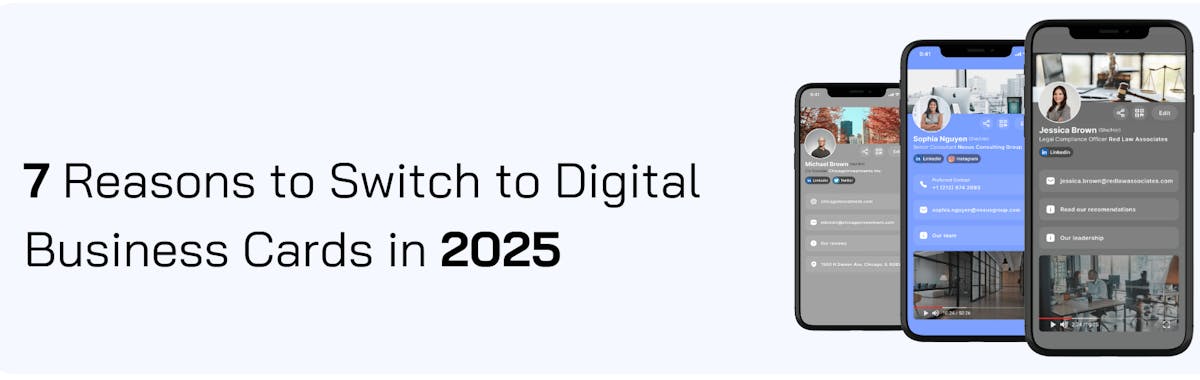
The way we connect in business is changing. Traditional paper business cards, once a must-have, are quickly being replaced by digital business cards—a faster, easier, and more effective way to share your contact information.
Did you know that 88% of paper business cards are thrown away within a week? That means most of the time, the contacts you meet won’t even keep your details. But with digital business cards also known as virtual business cards, you can share your info instantly, ensure people don’t lose it, and even track who views it.
If you’re still using paper business cards, it might be time to upgrade. Here’s why digital business cards are becoming the go-to choice for professionals.

Why Digital Business Cards Are Better for Networking
1. Easy to Share, Anytime, Anywhere
Gone are the days of carrying a stack of paper cards everywhere. With a digital business card, you can share your details instantly—whether you’re at a meeting, a conference, or even on a video call.
📌 Fact: People using digital business cards report a 60% increase in successful connections at networking events.
🔹 Example: Mark, a sales executive, meets a potential client at a busy trade show. Instead of fumbling for a card, he shares his KADO business card via QR code in seconds. The client saves it immediately—no risk of it being lost in a pile of paper.
2. Always Up to Date
Ever changed jobs, got a new phone number, or updated your email? With paper business cards, you’d have to print new ones every time your details changed. With a digital business card, you just update your info, and everyone you’ve shared it with sees the latest version automatically.
📌 Fact: 27% of business cards contain outdated information, leading to missed opportunities.
🔹 Example: Alex, a software developer, updates his KADO business card the moment he starts a new role. Instead of handing out old business cards, he ensures that everyone always has his latest details.
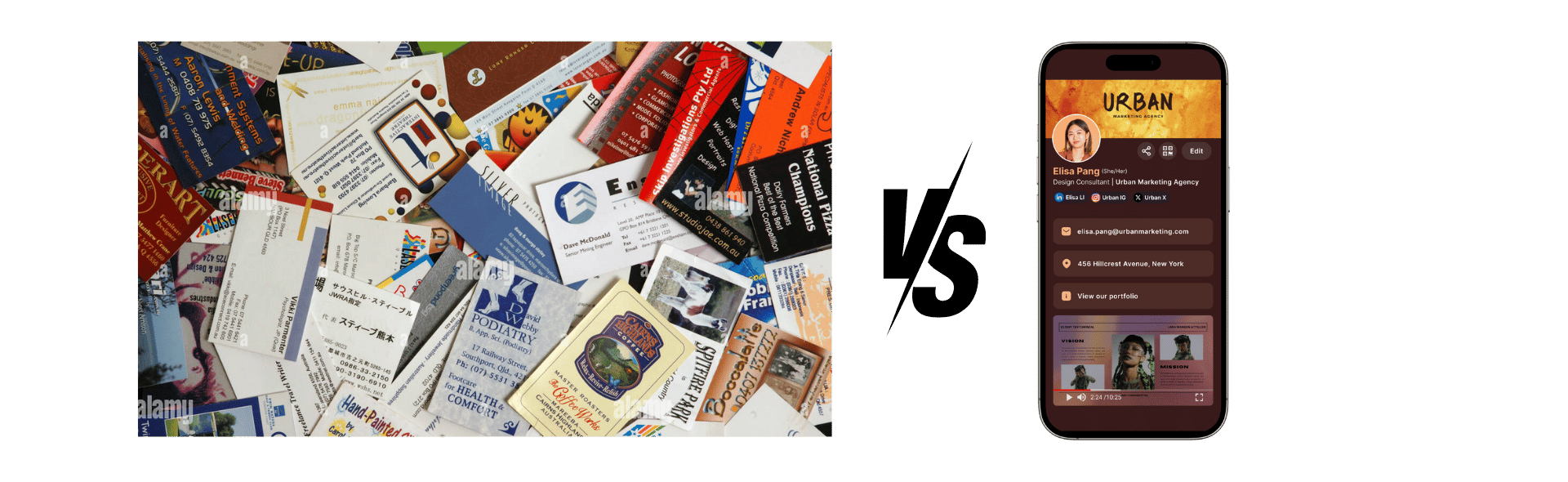
3. Better Follow-Ups and Stronger Connections
We’ve all been there—getting a stack of business cards after an event and forgetting who was who. Digital business cards make follow-ups way easier. You can save notes, track interactions, and even see when someone views your card.
📌 Fact: People using digital business cards have a 35% higher follow-up rate than those using paper cards.
🔹 Example: Lisa, a real estate agent, meets a client at a networking event. She sends her KADO card and adds a quick note: “Met at the Downtown Property Expo.” Later, when she follows up, she remembers exactly who they are and what they discussed.

4. More Than Just a Name and Number
A paper business card has limited space—your name, phone number, and email at most. A digital business card, on the other hand, lets you add:
✅ Links to your website, LinkedIn, and portfolio
✅ Videos or presentations showcasing your work
✅ A direct scheduling link so people can book a meeting with you instantly
📌 Fact: Digital business cards with multimedia receive 3x more engagement than paper business cards.
🔹 Example: Sarah, a graphic designer, adds a portfolio link to her KADO business card. Instead of just handing out a name and number, she lets clients see her work immediately, increasing her chances of landing new projects.
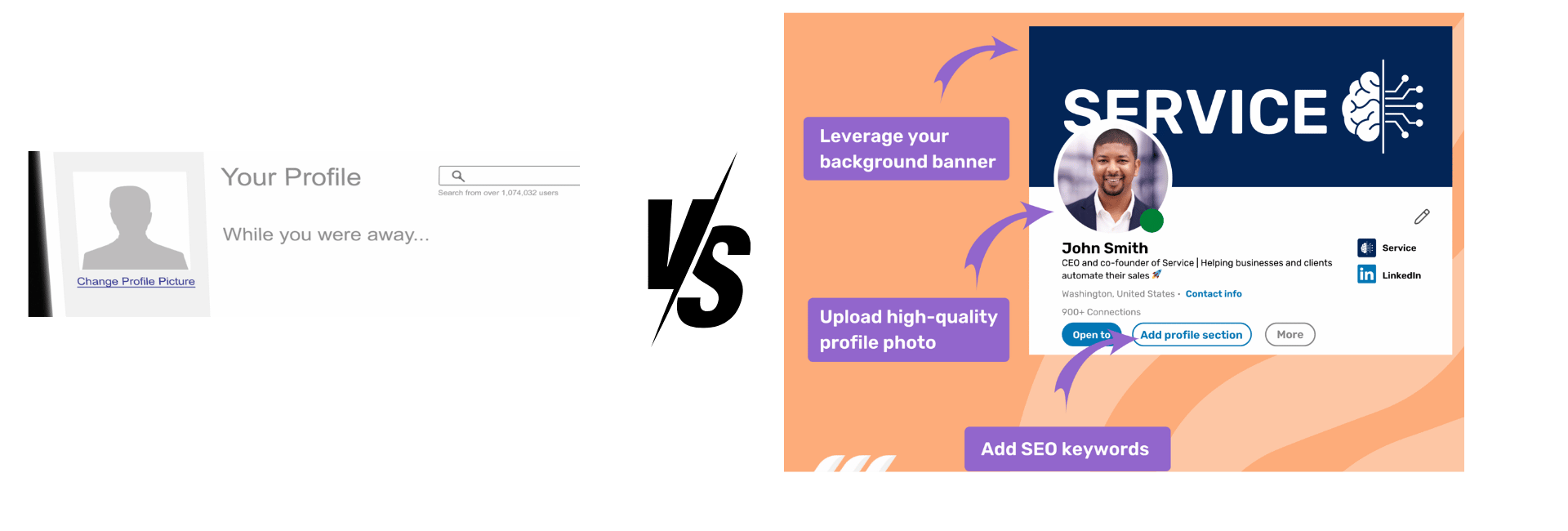
5. Works for In-Person and Virtual Networking
Networking isn’t just about in-person meetings anymore. With remote work and virtual events growing, digital business cards let you share your details instantly via email, Zoom, LinkedIn, or messaging apps. Whether you're networking or showcasing your custom PC setup, a digital card ensures your information is always accessible.
🔹 Example: John, a consultant, adds his KADO card to his email signature and Zoom background. Whether he’s meeting someone in person or online, his details are always just one click away.
6. No More Lost Contacts
Most people lose paper business cards or forget to add them to their contact list. A digital business card goes straight into their phone or email, making it easy to find later.
📌 Fact: 67% of professionals say they prefer scanning a QR code over receiving a physical card.
🔹 Example: Jessica, a freelance writer, shares her KADO business card with a client via text. No paper, no clutter, no lost contact information.
7. Looks Professional and Shows You’re Ahead of the Game
A digital business card isn’t just about convenience—it also makes you stand out. It shows that you’re keeping up with modern ways of doing business and are ready to connect in a way that’s fast and efficient. Whether you’re a freelancer, consultant, or digital marketing specialist, a digital business card helps you stay organized and present yourself professionally.
📌 Fact: 92% of executives say adopting digital solutions improves personal branding perception.
🔹 Example: David, a marketing director, impresses clients with his KADO business card, proving that he’s organized, efficient, and ready to network in today’s digital world.

How Digital Business Cards Are Changing the Way We Connect
The way professionals network and build relationships has undergone a massive transformation in recent years. Gone are the days when a simple paper business card was enough to make a lasting impression. Today, the world is more connected than ever, with professionals working remotely, attending virtual events, and forming global partnerships. This shift has created the need for more efficient, seamless, and reliable ways to exchange contact information—and that's where digital business cards come in.
Unlike traditional business cards, which can easily be lost, damaged, or forgotten, digital business cards offer a modern, accessible, and highly interactive way to share your information. Whether you’re meeting someone at a conference, connecting over a Zoom call, or networking through LinkedIn, you need a tool that fits today’s fast-paced, tech-driven world.
With a digital business card, you can:
✅ Share your details instantly via a QR code, email, or messaging app, no matter where you are
✅ Ensure your contact info is always up to date—no need to reprint or reorder cards when your role changes
✅ Easily follow up with new contacts through notes and reminders, making sure every connection is meaningful
✅ Add more than just a name and phone number—include your LinkedIn, website, portfolio, and even a video introduction
✅ Track interactions to see who has viewed your card and engaged with your details
Find out how to create a digital business card.
Final Thoughts: Why It’s Time to Make the Switch
If you’re serious about making lasting business connections, it’s time to upgrade to a digital business card. Whether you’re networking in person or online, having a modern, easy-to-use solution ensures you never miss an opportunity to grow your network.
💡 Still using paper business cards? Consider this:
📌 88% of paper business cards are thrown away within a week
📌 A digital business card can boost follow-up rates by 35%
The future of networking is digital—and with KADO, you can be ahead of the curve. Start networking smarter today!
Still handing out paper cards? It’s time to level up. With KADO Digital Business Cards, you can share your info via QR code, track engagement, and update details in real-time. Make every connection count in 2025. Start here.



