 Go back to list of posts
Go back to list of postsBest Digital Business Card Template - 2024
Last modified: December 5, 2024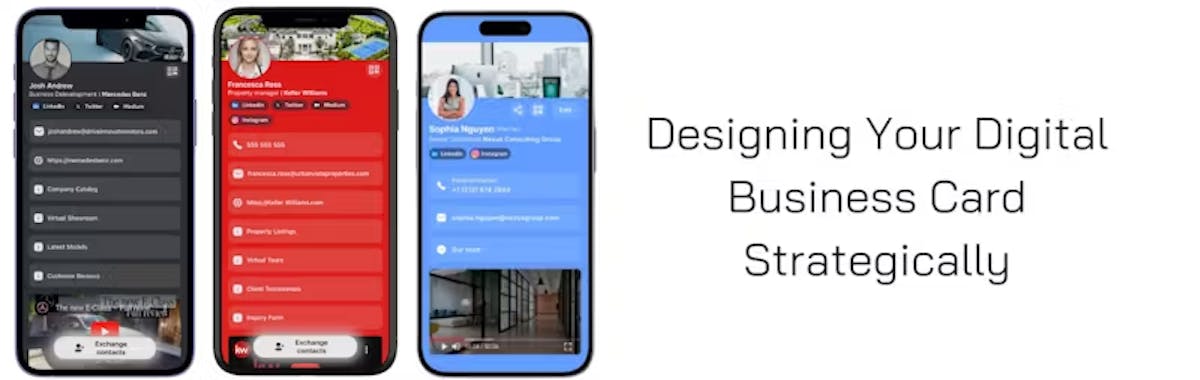
In this 2024, networking happens at the speed of a click, traditional business cards are making way for their more dynamic counterpart – the digital business card. Unlike their paper predecessors, digital business cards offer versatility, interactivity, and instant accessibility. They serve as a virtual gateway to your professional identity, making a memorable impression and facilitating seamless connections in today's competitive business landscape.
As businesses and professionals increasingly embrace digital transformation, the strategic design of your digital business card becomes pivotal. This guide explores essential strategies and industry-specific insights to help you craft a digital business card that not only stands out but also drives meaningful engagement and enhances your professional brand.
Tips to Design Digital Business Cards Strategically
Creating a QR code business card requires thoughtful planning and attention to detail. Here are key tips to guide you through the process:
Understanding Digital Business Card Templates
Digital business card templates serve as the foundation for your design. They provide structure and layout options that can enhance visual appeal and functionality. Whether you prefer a sleek and minimalist design or a bold and interactive format, choosing the right template is crucial. Consider templates that align with your industry and personal brand to ensure consistency and professionalism.
Incorporating Industry-Specific Templates and Information
Automotive Industry
For professionals in the automotive sector, a digital business card should highlight key information such as dealership details, vehicle specialties, and service offerings.
Incorporate interactive features like clickable maps for showroom locations and scheduling options for service appointments. Include visuals such as high-resolution videos and images of popular models or virtual tours of the showroom to engage potential clients effectively.

Real Estate Sector
Realtors should showcase property listings, agent bios, and client testimonials. Feature high-quality images and videos of properties to provide a virtual tour experience. Include contact forms or links for inquiries and appointments, making it easy for prospects to reach out directly. Emphasize trust and reliability by including industry certifications and affiliations.

Legal Services
Legal professionals and service professionals working in consulting, finance can benefit from digital business cards that emphasize credibility and expertise. Include contact information, practice area descriptions, and links to legal resources such as articles or whitepapers. Ensure compliance with industry regulations regarding client confidentiality and data security. Use a clean and professional layout with subdued colors to convey professionalism and trustworthiness.

Marketing & Brand Managers
Quickly share and promote your brand with digital business cards, making it easier for marketing and brand managers to connect with stakeholders and clients alike. Feature company branding, campaign highlights, and interactive links to recent projects or portfolios for seamless sharing.

Founders & Funders
Founders can seamlessly share their pitch decks and accomplishments, while funders can present their fund details and portfolio companies—all with the convenience and professionalism of digital business cards. Include links to presentations, media coverage, or portfolio company profiles.

Recruiters
Streamline the recruitment process by exchanging contact details instantly. Digital business cards help recruiters efficiently manage their growing network of potential candidates. Use features like embedded CV links, interview scheduling, or job opportunity postings to simplify candidate engagement.

Additional Tips for Effective Digital Business Cards
- Mobile Optimization: With mobile devices becoming the primary means of accessing digital content, ensure your digital business card is responsive and displays effectively on smartphones and tablets.
- Interactive Features: Incorporate clickable links, QR codes, and embedded videos to enhance user engagement. These features make it easier for recipients to explore your offerings and take action.
- Call-to-Action (CTA): Include a clear and compelling CTA on your digital business card. Whether it's scheduling a consultation, downloading a brochure, or connecting on LinkedIn, a well-defined CTA encourages recipients to take the next step.
- Design Consistency: Maintain consistency in branding elements such as colors, fonts, and logos across all digital assets. Consistent branding reinforces your professional identity and strengthens brand recognition.
Crafting Your Impactful Digital Identity with KADO
We recommend KADO as an effective Digital Business Card app to create digital business cards templates free. KADO stands out as a comprehensive and visually appealing platform. From essential contact details to specialized industry links and engaging multimedia content, KADO ensures your virtual identity leaves a lasting impact.
Explore the Power of KADO:
- Customizable Design: Tailor your digital business cards to reflect your unique style with a range of templates, colors, fonts, and layouts.
- Eco-Friendly Networking: Align your business practices with sustainability goals by opting for digital business cards, reducing paper waste.
- Enhanced Connectivity: Seamlessly connect with your audience by incorporating built-in buttons for social media platforms.
- User-Friendly Interface: Empower yourself with KADO's user-friendly design panel, ensuring your digital business cards stand out effortlessly.
Setting Up Your KADO Digital Business Card: A Quick Guide
Embark on your journey to create an impactful digital presence with KADO's intuitive setup process. Here's a guide on How to create your Free Digital Business Card:
Designing a digital business card strategically is essential for enhancing your professional image and maximizing networking opportunities. By leveraging industry-specific insights and incorporating interactive elements, you can create a digital business card that not only reflects your expertise but also engages and resonates with your target audience. Whether you're in automotive, real estate, legal services, pharma, energy or consulting, a well-designed digital business card can make a significant impact on your networking efforts and business growth.
Get started for free and unleash the full potential of your digital business card template free with KADO. Elevate your professional identity in 2024 and beyond.



