 Zurück zur Beitragsliste
Zurück zur BeitragslisteKADO vs Uniqode | Choose the best Digital Business Card
Zuletzt geändert: September 18, 2025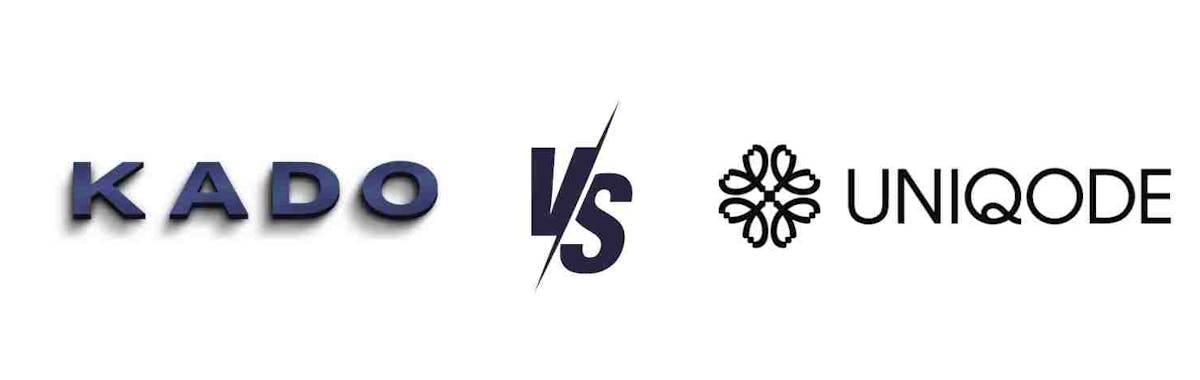
Did you know that the global digital business card market is projected to reach $253.2 million by 2027?
This rapid growth highlights how digital business cards are transforming the way we network in today’s digital age. As more professionals embrace these innovative solutions, KADO and HiHello have risen to prominence as two of the top contenders in the market.
A digital business card, or virtual business card, lets you share and save contact information quickly in real-time. They can be customized with your unique details, ranging from basic info to comprehensive profiles. You can share these cards via a URL, QR Code, or embedding on your webpage. Solutions like KADO also let you capture lead information, manage tasks, follow-ups, and sync everything to your email, calendar, and CRM.
But what sets them apart, and which one is the best fit for your needs?
Join us as we compare KADO and HiHello, breaking down their key features to help you make an informed decision that aligns with your networking goals.
Let’s get started!
KADO: Overview
KADO offers more than just a digital business card—it’s a comprehensive networking solution. It allows users to create digital business cards, manage contacts, and even integrate with various platforms for a seamless networking experience. KADO's robust features make it a top choice for professionals and enterprises alike.
KADO: Key Features
1. Digital Business Cards
KADO provides fully customizable digital business cards, allowing you to include a wide array of personal and professional information. You can add:
- Personal Info: Name, job title, company name, etc.
- Contact Details: Email, phone numbers, social media links.
- Multimedia: Embed videos directly into your card.
- Custom Buttons: Create personalized call-to-action buttons for specific needs.
With KADO, you can also customize the look of your card with personalized backgrounds, logos, and color schemes. Unlike some other platforms, KADO's free tier offers substantial customization options.

2. Advanced Networking Tools
KADO isn't just about digital business cards; it's a full-fledged networking tool. Key features include:
- Lead Capture: Collect and manage leads directly from your card.
- Task Management: Add notes and set tasks on the go.
- CRM Integration: Sync with Salesforce, HubSpot, Microsoft Dynamics, and more.
- Analytics: Track engagement and interactions with your digital card.

3. Sharing Options
KADO makes sharing your digital business card effortless. You can share via QR code, URL, email, or directly through social media. Importantly, the recipient doesn’t need to download an app to access your information.
4. Pricing
KADO offers a generous free tier that includes many features other platforms charge for, such as video embedding and CRM integration. Paid tiers unlock even more advanced functionalities.

💡 Extra Information about KADO
KADO Networks offers a tool that goes beyond a digital business card experience. Beyond a fully branded digital business card, with options to include personalized buttons, videos and social media, it also offers a fully integrated and end-to-end solution, allowing its users to:
- scan paper cards
- Capture lead data
- Add notes and tasks on-the-go
- Track analytics
- Organize their contacts and follow ups through an interactive home and feed
- Sync and integrate their contacts with Outlook, GMail and CRMs
- Connect with your email and calendar to track relationships
- Download your contacts LinkedIn profiles
KADO is quite popular amongst large scale networking professionals and enterprises. KADO's admin features with different layers of customization and integrations make it an app that is ready for small teams and complex and global organizations.
Uniqode: Overview
Uniqode (formerly Beaconstac) is a dynamic QR code provider that focuses on digital marketing campaigns and easy-to-use card templates. Unlike KADO, Uniqode doesn’t offer a free plan but provides a free trial for new users. The platform allows users to create and share digital business cards via QR codes, which can be scanned by anyone, even those without the app.

Uniqode: Key Features
Dynamic QR Codes
Share digital business cards effortlessly with anyone, using scannable QR codes.
Lead Data Capture
Collect and organize lead information, making follow-ups easy.
Enterprise Analytics
Track and analyze engagement metrics to optimize your networking strategy.
Role Management
Manage user roles and permissions to maintain control over your team’s interactions.
Engagement Retargeting
Leverage retargeting features for marketing campaigns to increase conversions.
While Uniqode is strong in QR code creation and analytics, it lacks some of the richer customization options and media integration features that KADO offers.
A side by side comparison
Features
Overall, KADO goes beyond in terms of features available in its most basic tiers, while Uniqode (formerly Beaconstac) includes them in non-free or higher priced tiers. The table below shows a summary of the features
![]()
Some key features included in KADO but not present in Uniqode (formerly Beaconstac) include:
- Note taking and task management
- Direct integration with certain CRMs like Salesforce, Hubspot or Microsoft Dynamics
- Integration with email and calendar to track relationships
- LinkedIn profiling of your contacts
On the other side, Uniqode (formerly Beaconstac) may be more focused on marketing management, reason why they include some interesting features like engagement retargeting for marketing campaigns through Google Pixels.
Pricing
Only KADO offers a free pricing tier. Some of KADO's key free tier features included in Uniqode´s (formerly Beaconstac) priced tiers include:
- Branded profiles / multiple colors
- Video content
- Personalized buttons
- Unlimited paper scans
- Note management
- Personalized card links
In addition, Beaconstac pricing is higher than that of KADO.
KADO Pricing

Beaconstac pricing

When comparing KADO and Uniqode, one notable difference is Beaconstac pricing. Beaconstac pricing tends to be higher than KADO’s, making KADO the more cost-effective solution. For those looking at Beaconstac pricing, it’s essential to consider the additional features KADO offers, especially in its free tier.
Why KADO Outshines Beaconstac Pricing
KADO’s competitive edge isn’t just in its features but also in its pricing strategy. Beaconstac pricing can be prohibitive for smaller teams or startups, whereas KADO’s free tier offers a comprehensive set of tools without the high costs associated with Beaconstac pricing.
KADO and Uniqode offer distinct advantages depending on your needs. KADO excels in providing a comprehensive networking solution with rich customization options, CRM integration, and advanced features for teams and enterprises. It's a great choice for professionals and businesses looking for a fully integrated digital business card solution.
Uniqode, on the other hand, focuses on simplicity and effectiveness with its dynamic QR code technology and robust analytics for marketing campaigns.
If you need a highly customizable, feature-rich platform with advanced networking tools, KADO is likely your best bet.
Interested in learning how KADO can help your business? Request a demo
Check out Digital business cards comparisons below:



