Everything You Need To Know About A Digital Business Card
April 28, 2021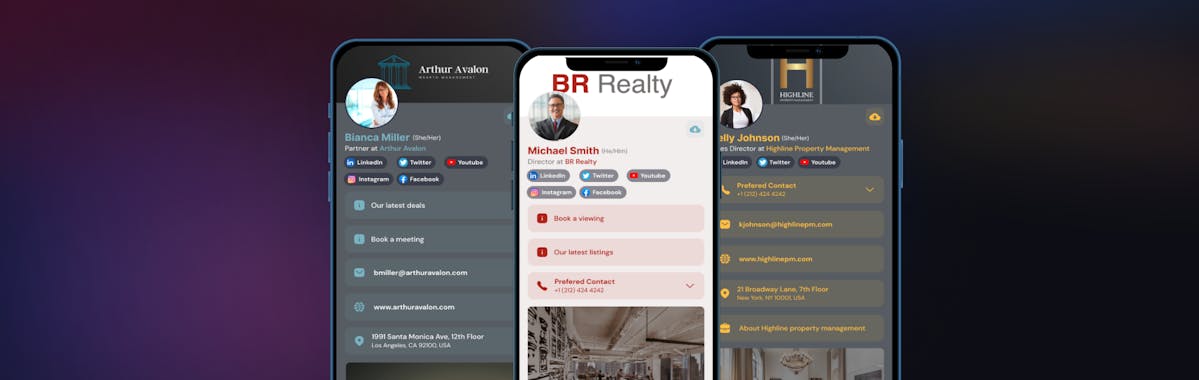
Your Ultimate Guide to Digital Business Cards
Networking is evolving at a record pace thanks to our increasing reliance on technology. Everything from how we do business, how we meet up, and even how we exchange contact information is changing to reflect a paperless, eco-friendly society.
While paper business cards have long been a networking staple, exchanging and managing bits of paper is no longer convenient in our digital world.
More and more professionals are turning to digital business cards to share information with new contacts easily. This is especially true for professionals who rely on relationships to drive their business growth and boost their bottom line.
But what are digital business cards, do you need one, and how are they made? Let’s take a look at the revolutionary way to share contact information through a digital business card format to expand your network and grow your business today!
What Is A Digital Business Card And How Do They Work?
A digital business card, also known as an electronic or virtual business card, is a way to share and save contact information in real-time quickly. They are customized with your unique information and can be as detailed or general as you wish.
When you are ready to share it, you would provide a URL, a QR Code, or embed it on your webpage. The recipient would click the link or scan the QR Code and access all your contact information.
Some free digital business card apps require the recipient to have the same app, but others allow you to share your contact information without being dependent on the mobile app.
Why Do I Need A Virtual Business Card?
Digital business cards are the best way to move your brand forward. In this digital era, your virtual business card will enhance your networking interactions and demonstrate that you are willing to adapt to changing times.
1. They Are Convenient
You’ll always have your business cards on hand as long as you have your phone or computer within reach. Since everything is electronic, you don’t need to worry about a low card supply or leaving them at home.
Digital cards also have the convenience of being extremely editable, meaning they are always up-to-date with your latest contact information. If you switch jobs, change your phone number, or want to add more information, you can do that with a few keystrokes.
2. They Are Cost-effective
Because you can easily find free digital business card templates and create them yourself, there’s no need to pay hundreds of dollars on paper cards that will probably get thrown away or lost by the recipient. This allows you to redirect this budget to another part of your business.
If you are looking for a more premium virtual business card, some apps allow you to upgrade your card design to include custom URLs, QR Codes, unique colors, and more.
3. They Offer Seamless Follow-Ups
We know that most of the paper business cards we hand out are tossed into a drawer or vessel, never to be revisited. Even if the person has a business card scanner, it may cause your contact information to get lost in the shuffle.
When you share a digital business card, it goes directly to the receiver’s inbox, making it easy to integrate into their workflow.
Virtual business cards make following up simple and more efficient, which leads to the development of more robust connections. They also integrate well with a CRM system.
4. They Allow For Contactless Sharing
Because online meetups and virtual events are part of our everyday life, virtual business cards are a staple for professional online networking.
You can share electronic business cards with anyone over email, text, or social media. You can even hold up a QR Code during a video call, and anyone in attendance can scan with a mobile device and access your contact information.
As we regain a sense of normalcy, digital business cards will retain functionality because they are germ-free and require no physical contact to exchange.
5. They Make A Statement
When you share a digital business card, you are making a statement about yourself and your brand. You are communicating that you are up-to-date with the latest technological advancements, and you care about making the recipients’ lives a little easier.
By having a virtual card at the read, you will stand out from the crowd and inspire a new trend in your industry, especially if you are the first to pioneer them!
How To Design An Electronic Business Card
Anyone can design an electronic business card and be ready to share it on the same day. You can create these eco-friendly alternatives on an iPhone, Android device, or computer. They are more affordable than their paper counterparts because there are no printing or shipping costs, and you can easily change or add information.
Unlike paper business cards, there are no limits to how much contact info can fit. When planning your virtual business card, consider adding some or all of the following information:
- Name and Job Title
- Business Name And Logo
- Phone Number
- Email Address
- Social Media Accounts For Your Brand
- LinkedIn Account Information
- A Picture Or Short Video
- Bright Colors And Eye Catching Designs
Because they are easy to make and edit, you can create multiple digital business cards for different purposes, like personal networking and another for your business-centered social network.
Where Can I Share My Digital Business Card?
The beauty of having a virtual business card is that sharing is simple and can be done in several different ways.
- Share With A QR Code: Recipients can use their mobile device to scan this code and gain access to your contact info. Embed the QR Code image in the background of video meetings so people can scan at their convenience.
- Share Through Text Or Email: Your digital business card platform will have a share option, which means you can directly input emails and phone numbers and allow the mobile app to send your card automatically.
- Embed In Your Email Signature: Using the link or QR code, you can include your virtual business card in your automated email signature.
- Post The Link: Remember to include your electronic business card on all your social media accounts, your landing page, and anywhere industry peers or potential customers may be spending time.
The more accessible your digital business card is, the more likely your contact info will end up in an address book that will lead to a sales lead or new business contact.
Get Started With A Virtual Business Card Today
During a time when many networking opportunities occur online, having a contactless way to share your contact information is a must. No matter your industry, a digital business card communicates that you are a leader in your field.
Create and share your digital business card today to make a statement and seize every opportunity to widen your professional social network.
Digital Business Card FAQs
How can I make my virtual business card stand out?
To make your digital business card stand out, include social media information, bright colors, and engaging videos to capture your recipients’ attention.
What should I avoid putting on my digital business card?
Avoid including outdated information, glaring typos, and too much visual clutter when creating a digital business card.
What are the best colors and fonts for virtual business cards?
Dark backgrounds with pops of bright colors, like red, will make your card memorable and eye-catching. Fonts should always be easy to read and communicate your brand’s tone.
Frequently Asked QUestions
If you are hesitating, do not worry - we are here to explain everything you might want to know. Let us help!
- What is a digital business card?
A digital business card, also known as an electronic business card or virtual business card, is a way to share and save contact information in real-time quickly. Beyond contact information they can be customized with different designs and interactive elements
- What shuld I add to my digital business card?
You may include your contact information, as well as links to your social networks and communication channels, personalized links and buttons, and video content. You may also edit the colors of your card and add an avatar and a cover.
- How can I make a digital business card for free?
KADO includes a free tier version where you will be able to create your digital business card top to bottom, including links to socials, buttons and video content! Only color designs are part of the paying tiers.
- How to create a digital business card with a QR code
Every KADO digital business card has a QR code attached to it, which you can find on your app, under the exchange screen; or under the web app profile.
- What is the best digital business card app?
There are many digital business card providers out there, but KADO offers many benefits:
- KADO allows to integrate videos and personalized buttons and links, even under the free tier
- KADO offers many integrations, even native, such as HubSpot, Salesforce and Dynamics
- We allow to fully design your digital business cards, adding all your preferred colors and company logo
- KADO is ready for enterprises with complex organizational structures.
- How is KADO's data secured?
All data is encrypted and firewalled in AWS with no public IP address, and we offer role based, access control within your firm. Plus we are SOC2 ceritfied and GDPR compliant.
- Is KADO an enterprise solution?
Yes, KADO is designed for enterprises with multiple offices and teams. Contacts, notes and other information are easily shared or restricted across the organization. Finally, KADO has a beautiful admin UI for managing all aspects of the account.
- How do I create an NFC card?
Currently, NFC cards are not publicly listed on the web, but you may request them on demand.
