5 Ways To Use Sales Technology To Increase Efficiency & Drive More Sales
May 27, 2021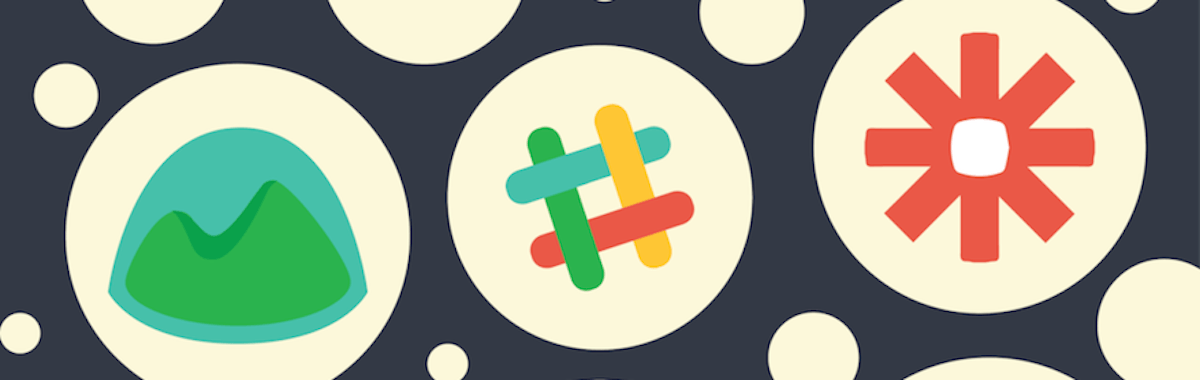
Boost Your Business & Drive Revenue With Sales Technology
Technology has become fully integrated into the way we do business. Now more than ever, sales managers and sales teams are consistently tied to their screens, devices, and online tools.
It’s no secret that collaboration and team building are challenging missions. It’s becoming more and more challenging to increase overall team performance and productivity.
Team efficiency is the key to a successful sales process. Low productivity, even just one of your salespeople, negatively impacts revenue, work quality, and employee engagement.
Businesses can influence and rework their productivity practices by using technology strategically to give your brand a competitive edge.
Let’s take a look at how efficiently and sales are connected, as well as five ways that creating a sales stack can help your sales reps be more efficient and drive more sales.
How Does Sales Technology Help Drive More Sales?
An efficient team means they can get the job done quickly and meet all expectations. When it comes to sales, efficiency is key to a solid sales strategy.
When you have an efficient and effective sales process, you can shorten the sales cycle, drive more conversions, and maintain an enviable core selling time. An increase in sales productivity allows you to enforce best practices to help your entire sales team be successful.
Technology can offer key shortcuts and expedite the sales process to ensure your team’s efficiency is top-notch. Let’s take a look at five ways to use technology to increase your sales team’s efficiency.
5 Ways Increase Efficiency With Technology
Technology in sales can be overwhelming for sales managers. It’s vital to remember that you don't need to embrace every new technology that crosses your path. Instead, focus on choosing the technologies that yield the best results and productivity gains.
Here are some examples of technology tools that sales managers like you can use to improve your team’s sales performance.
- Video Conferencing
Gone are the days where your sales team needs to be in the same room for a conference. If you are a sales manager with salespeople working remotely, holding a meeting using virtual meeting technology is a great way to improve the efficiency of your sessions.
Video conferencing, which used to be a cumbersome process with bulky, expensive equipment, is more accessible than ever through free platforms like Zoom and Google Meet.
You can schedule a meeting in advance or call a team meeting during the workday. Your sales team can access the video conference from anywhere, cutting down on time it takes to disseminate information.
Even if your default is still to make phone calls or send an email, don’t discount the value of a face-to-face meeting over video chat with a potential client. Body language, facial expressions, and energy levels are all apparent on a video conferencing call. These are all essential when it comes to tracking the customer experience and lead generation.
- CRM
In today’s salesforce, most sales organizations utilize some sort of CRM system. Customer Relationship Management, or CRM technology, is a great way to improve business relationships and grow your brand.
This technology manages all your company’s relationships and interactions with current customers and potential clients. By monitoring these opportunities, sales managers can review probability and velocity to improve forecast accuracy.
The customer data collected by CRM is essential to prospecting and offers follow-up on potential leads.
CRM platforms do so much more than provide insight into sales opportunities and improve sales forecasting. Sales managers need to use those insights to coach sales reps to increase win rates actively.
- Mobile Devices
Phones are the ultimate efficiency tools in our personal lives. This one device offers us a place to make phone calls, send emails, research information, and even pay bills.
Mobile devices like iPads, laptops and other portable devices help salespeople improve workflows throughout a given day of selling. With constant access to a mobile device, team members can easily share a digital business card with clients, help marketing teams investigate vital metrics, and track sales calls without returning to their desktop computers.
Like a calendar app or task manager, adding productivity software to these mobile devices can help your sales team master skills and concepts needed for real-life sales situations.
Sales managers can then track their team’s progress from their mobile device, streamlining the sales management process.
- Virtual Professional Development
Professional development should be a top priority for any sales manager. In the past, salespeople had to wait for in-person events or live training to improve their sales skills.
Virtual learning platforms and learning management systems provide sales managers with ways to engage their team with sales training anytime, from anywhere.
Offer your sales team members virtual learning opportunities that they can complete at their own pace, which means they can use any downtime to improve their sales process during the sales day.
Even better, incentivize the learning process and offer benefits for completing a certain number of training hours. The key is to leverage these tools to reinforce and enhance group collaboration.
Remember, salespeople need engagement and direct feedback from sales leaders to improve their selling skills and make their sales process more efficient. Encourage your team to build their personal network by providing networking opportunities during virtual training sessions.
- Sales Automation Tools
Sales automation is streamlining time-consuming manual tasks in the sales process, which allows your sales team to focus less on administrative tasks and more on selling.
This process is completed through automated sales tools, which allows companies to automate the entire sales process, from prospecting to relationship nurturing.
Some sales automation tools include apps that:
- Personalize Outreach
- Track Engagement Metrics In Real-Time
- Filter B2B Sales And Contact Data
- Target Highly Qualified Prospects
With the correct tools, sales teams can spend less time dealing with paperwork and invest more time into shuttling leads into their sales pipeline.
Use Sales Technology Tools To Increase Efficient Practices
Technology tools allow sales managers to engage more frequently with their sales teams. Remember, the job of any sales leader is to manage and inspire salespeople.
This means that you need to be visible and make personal connections with individual sales reps. Sales managers need to be great coaches who can help their team improve. Use technology to see your salespeople in action and interact in meaningful ways.
By integrating a tech stack into your sales process, sales managers can give their team a competitive advantage by streamlining the sales process and offering ways to make the sales day more productive.
FAQs
What is a digital business card?
A digital business card contains all the contact information of a paper business card, website, and social media links in an easily shareable digital document.
How can I improve my virtual networking skills?
Improve your networking skills online by making a difference, stepping out of your comfort zone, and taking advantage of digital learning opportunities.
Do I need to incorporate technology into my sales activities?
Yes, with so many advances in sales technology, ignoring this software could damage your sales prospects and give your competitors an advantage.
Frequently Asked Questions
If you are hesitating, do not worry - we are here to explain everything you might want to know. Let us help!
- Why use digital business cards?
A digital business card is a way to share and save contact information in real-time quickly. They are customized with your unique information and branding. You can share them with a URL or QR with your client being able to download your information in just a click and without needing the application. Digital business cards are the best way to move your brand forward. In this digital era, your virtual business card will enhance your networking interactions and demonstrate that you are willing to adapt to changing times.
- Why do I need KADO when I have a CRM?
- CRM’s are not networking tools, they are for KPI metrics and dashboards, pipeline management and email automations
- CRM’s focus on pipelines – KADO focuses on your valuable client network, decision makers who award business deals
- KADO will integrate and synch with CRM contacts, notes and deals
- What differentiates KADO from other DBC’s?
- KADO is phone and browser based, not object based
- KADO is smart DBC allowing you to manage contacts and interactions with contacts
- KADO will integrate with a number of useful internal and external sources: email, meetings, notes, CRM’s, LinkedIn, Twitter, News, etc.
- I am not doing in person client meetings right now, why do I need KADO?
- While networking has been impacted by Covid, it has not ceased. Business hasn’t stopped. You need to outmaneuver your competition. KADO gives you the edge.
- KADO works remotely, too. Send your card via a link and record notes and be 100% prepared for calls and meetings. Record notes with audio or type and get every detail to the people who need it.
- Why is private note recoding useful?
- It is imperative to record important information following a call or meeting
- Some info obtained while very important, should not be shared digitally with the rest of the firm
- KADO let’s you record notes and either share them with everyone in the firm, select people or kept completely private to yourself
- Is my information safe?
- Cyber secure: all data is encrypted and firewalled in AWS with no public IP address
- Role based, access control within your firm
- Is KADO an enterprise solution?
- Yes, KADO is designed for enterprises with multiple offices and teams
- Contacts, notes and other information are easily across the organization with KADO
- KADO has a beautiful admin UI for managing all aspects of KADO
- What additional features are on KADO’s product roadmap?
- More integrations with useful sources like Twitter, LinkedIn, News
- The potential to evolve into an opt in professional network
- More CRM like features, deal management
